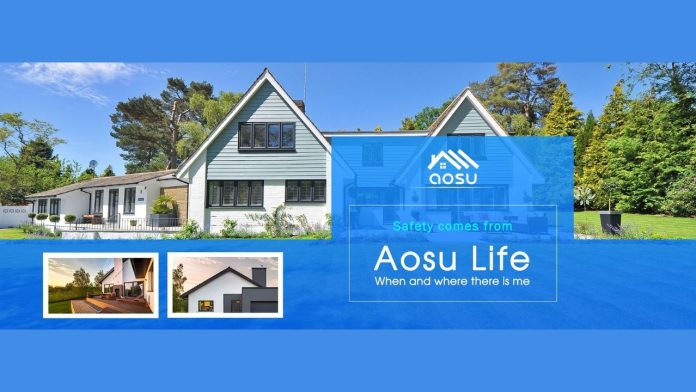It is always a herculean task for many to install a security camera system, but in the right direction, it is a very easy process. This article is a step by step guide on how to install and configure aosu security cameras so that the users can improve their home security without much struggle. Moreover, learn more about aosu on YouTube videos.
Unboxing and Preparing for Installation
The first process in aosu security camera system installation is to unpack all the equipment that is to be used. The box usually contains the camera(s), the mounting kit, the user manual, the power cord (for the wired models), and, sometimes, a template for mounting the cameras. The users should take time and slowly open each of the items and lay all the items they find in a bid to avoid missing any item.
Choosing the Right Location
Choosing the right place to install aosu security cameras is important to ensure their efficiency. For outdoor cameras, the users should select areas that are likely paths of entry, the driveway, and other such areas. For indoor cameras, putting the cameras in strategic positions such as corridors, main doors or any other busy areas will ensure that the cameras capture all the activities in the area. Some of the things that a user should consider when selecting a location include the field of view of the camera, the availability of a power outlet in case of a wired camera, and possible barriers. Cameras should be installed at a height that is not easily accessible but at the same time ensure that they capture the right area of interest.
Installing the Camera
Mounting the Camera
After the location has been selected, the next thing is to install the camera. For aosu cameras, this normally entails fixing the mounting bracket on the wall or ceiling using the provided screws. It is recommended that users use a level so that they can guarantee that the bracket is level and this will prevent them from shooting angled footage. For outdoor applications, the users should make sure that the mounting screws are well tightened and that the bracket used is weatherproof. For indoor cameras, the same process is followed, however, customers may have to drill holes in the dry walls or any other surfaces.
Connecting the Power Source
In wired aosu security cameras, the power supply is an important aspect of the installation process. The users should then connect the power adapter to the camera and then to an electrical socket nearby. One must make sure that the power cord is properly connected and there is no loose wire showing. For wireless models, the users can do away with this step because these cameras are usually powered by batteries or a Wi-Fi network. However, the users need to make sure that the camera is in the range of the Wi-Fi network to avoid disconnection.
Configuring the Camera
Downloading the App
Subsequently, the camera has to be set up after it has been physically mounted and this can be done through the aosu app. The app is currently downloadable on Android and IOS operating systems. Users should go to the app store of their device type in the search bar aosu and then install the application.
Setting up the Camera
After the installation of the app, the users are required to follow the instructions displayed on the screen to configure the camera. This normally entails signing up for an account, establishing the camera to the home Wi-Fi network, and then following a QR code that appears on the phone. The app will lead the users through these steps, they will be able to connect and set up the camera correctly. Users should spend time navigating around the app settings and changing the settings like the sensitivity of motion detection, recording time, and notification settings. Adjusting these settings will enable the user to customize the camera to meet his/her security requirements.
Testing and Final Adjustments
After installation, the users should make sure that the camera is functioning properly by testing it. This means, for instance, checking the live feed through the app to ensure that the camera’s coverage area is as expected, ensuring that notifications and recording features are functional. In case the camera is not working as it should, the users should go back through the installation process to check whether all the connections are tight and whether the camera is correctly positioned. It is also important that the app has a troubleshooting section that can help further.
Conclusion
Thus, following these steps, the users will be able to install and configure their aosu security cameras, which will help them turn their home into a safe and secure space. If the preparation, installation, and configuration are done correctly, the users will be able to improve their home security and feel relieved knowing that their property is well secured.